#17: How Low Can You Go?
Modern-day phones have a multitude of accessibility features that make technology easy to use for just about anyone. If you ever find that the lowest brightness setting is still too bright, there’s a way to fix it. Simply go to the “accessibility” section of your phone settings and adjust the brightness under the “display & text size” section.
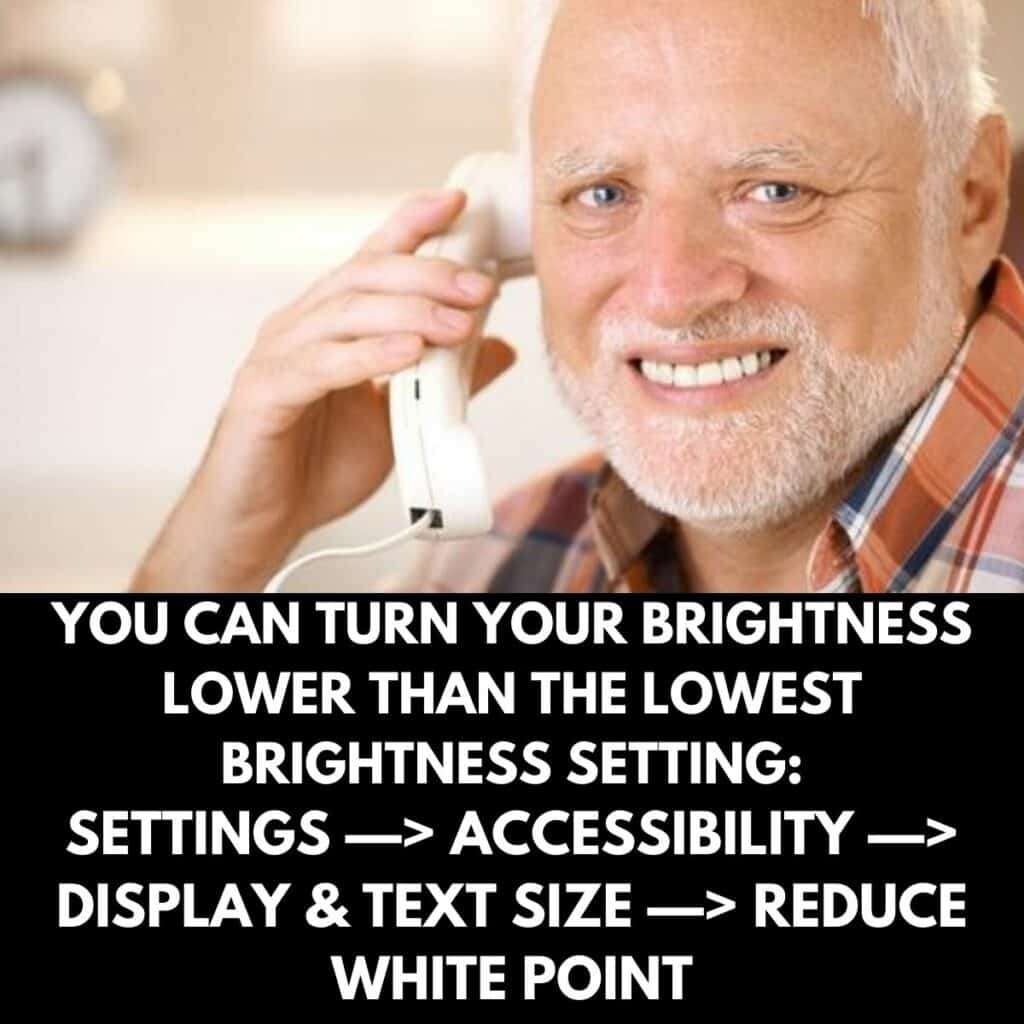
You can reduce the white point of your screen, therefore reducing the brightness of your phone screen. This can be helpful for people who find it easier on their eyes to read on a dim screen in the dark. No one wants eye strain due to squinting at a phone screen. Thankfully, you can personalize your screen brightness to your specific preference.
Pages: Page 1 Page 2 Page 3 Page 4 Page 5 Page 6 Page 7 Page 8 Page 9 Page 10 Page 11 Page 12 Page 13 Page 14 Page 15 Page 16 Page 17 Page 18 Page 19 Page 20 Page 21 Page 22 Page 23 Page 24 Page 25 Page 26 Page 27 Page 28 Page 29 Page 30 Page 31 Page 32 Page 33 Page 34 Page 35 Page 36 Page 37 Page 38 Page 39 Page 40 Page 41 Page 42 Page 43 Page 44 Page 45 Page 46 Page 47 Page 48 Page 49 Page 50 Page 51 Page 52 Page 53